It’s the perfect time to pick up holiday gifts for your family and treat yourself to that pricey watch you wouldn’t splurge on otherwise.
Black Friday is a worldwide cultural and economic phenomenon today. It comes with much anticipation, great discounts and a shopping frenzy. Its success is such that it now lasts the whole month. But don’t let the excitement cloud your judgment.
The deals are enticing, but there are dangers lurking beneath the surface.
I’M GIVING AWAY A $500 GIFT CARD FOR THE HOLIDAYS

The devil’s in the privacy policy
Particularly when it comes to online shopping, we give up personal data with every purchase. Information such as your email address, name and address is necessary to create an account or receive a delivery. And that’s fine as long as it’s used for these purposes only.
However, the fine print linked under "Privacy Policy" that you agree to at checkout often comes with a long list or, worse still, an unspecified number of third parties with which your data will be shared. Retailers often sell personal information and purchase histories to third parties, such as marketing companies and data brokers, who use it to build detailed consumer profiles. Once it’s out there, it’s very hard to remove your information from these third-party databases.
Arguably, this happens all the time, Black Friday or not. But with all the marketing strategies pushing us to buy quickly and buy more, we’re just less likely to pay attention.

BEST WAY TO CONNECT YOUR NEW LAPTOP TO EXTERNAL DEVICES
The spam and scam aftershock, a post-Black Friday hiccup
The term "Black Friday" was originally coined in the 1950s by Philadelphia police officers to describe the chaos that ensued the day after Thanksgiving, when hordes of shoppers and tourists flooded the city.
After the shopping extravaganza of Black Friday, your inbox and phone may experience their own dark moments. A surge in spam is widely reported during the month of November. This unwanted communication can come from several sources.
First, from the online shops where you’ve left your email and phone number. Second, from all the companies that received your consumer profile, the ones listed (or not) in the fine print of the privacy policy. Third, from all the retailers you bought from in the past, including that one-time purchase of a kettlebell set three years ago (that you’d rather forget).
But that’s not all; Black Friday is a fiesta for hackers, too, and the perfect time for social engineering attacks! The urgency and excitement of Black Friday deals encourage you to let your guard down. You’re likelier to click on links or open attachments without checking the source. And less likely to notice that a phishing email pretending to be sent by a big retailer has sneaked into your inbox. Your data is being collected, shared and sold as you read this article.

THE DANGEROUS INTERSECTION OF PEOPLE SEARCH SITES AND SCAMS
How to buy without being sold at the same time
Reading privacy policies every time you buy something isn’t realistic. If you’re ambitious, use the search function (Ctrl+F or Command+F) to find terms like "opt out," "unsubscribe" or "do not sell" to quickly locate sections where you can limit data sharing. Depending on where you live, these options may simply not be available to you.
An easier solution is to use a disposable email address whenever you open an account for the sole purpose of making a purchase. Once you receive your order confirmation, you can disable it so that no further communication is sent your way. You can also use privacy-focused tools or browsers that block tracking cookies and prevent companies from collecting your data.

5 SECRETS TO SHOPPING SMARTER ON AMAZON
8 tips to safeguard your email after Black Friday
As the dust settles from the shopping rush, it's crucial to be proactive; here are eight essential tips to help you protect your email and personal information from the surge of spam and scams that often follow.
1. Create alias email addresses. An alias email address is an additional email address that can be used to receive emails in the same mailbox as the primary email address. It acts as a forwarding address, directing emails to the primary email address. An email alias address is a great way for you to stop receiving constant spam mail by simply deleting the email alias address. See my review of best secure and private email services here.
2. Use a password manager to consistently use complex passwords that you can change frequently.
3. Avoid opening attachments or clicking on links from emails unless you are sure they are from a trusted source. Scammers or hackers can easily change the name of the sender to make it look like it came from a legitimate organization such as Amazon or an individual. But if you click the email header, you will see the sender's actual email address. By pretending to be a reputable organization, the crooks send urgent messages to make you click on links, reply or provide personal information in an attempt to fix a problem or claim a reward. If you click on a malicious link, then a scammer may be able to access your email and other personal data.
4. Have strong antivirus software on all your devices: The best way to protect yourself from having your data breached is to have antivirus protection installed on all your devices. Having good antivirus software actively running on your devices will alert you of any malware in your system, warn you against clicking on any malicious links in phishing emails, and ultimately protect you from being hacked.
WHAT IS ARTIFICIAL INTELLIGENCE (AI)?
Malicious links are often disguised as legitimate ones, but they can download malware onto your device without your knowledge. Malware is a type of software that can damage your device, steal your personal information, or give hackers access to your data. Hackers can then use your data for various purposes, such as identity theft, fraud or blackmail. This is why it is important to have antivirus software that can detect and remove malware before it causes any harm. Get my picks for the best 2024 antivirus protection winners for your Windows, Mac, Android and iOS devices.
5. Go directly to the official site where you have any accounts, such as your financial institution, to check if any changes or charges were made instead of clicking links in the email you received or responding to the email. This way, you can avoid falling for phishing scams and keep your account secure.
6. Limit the number of accounts or profiles you create with your personal email account.
7. Regularly scrub your personal information on the internet. You don’t want spammers to take your email and add it to their lists, do you? That would result in annoying and potentially dangerous messages flooding your inbox. To prevent that, you need to make sure your personal information is not exposed on the internet. While no service promises to remove all your data from the internet, having a removal service is great if you want to constantly monitor and automate the process of removing your information from hundreds of sites continuously over a longer period of time. Check out my top picks for data removal services here.
8. Using a VPN (Virtual Private Network) service can enhance your privacy by encrypting your internet traffic, making it harder for hackers and third parties to intercept your data, especially on public Wi-Fi. A VPN masks your IP address, helping to obscure your location and online activity. While VPNs don’t directly prevent phishing emails, they reduce the exposure of your browsing habits to trackers that may use this data maliciously. With a VPN, you can securely access your email accounts from anywhere, even in areas with restrictive internet policies. See my expert review of the best VPNs for browsing the web privately on your Windows, Mac, Android and iOS devices.
I've been scammed! What to do next?
If a scammer gets hold of your email address, they can use it to access your other accounts, send phishing emails to trick you into revealing your passwords or personal details, or even impersonate you to commit fraud or other crimes. This is why it is important to protect your email address from falling into the wrong hands and to act quickly if you suspect that it has been compromised. Below are some next steps if you find you or your loved one is a victim of identity theft.
1. If you can regain control of your accounts, change your passwords and inform the account provider.
2. Look through bank statements and checking account transactions to see where outlier activity started.
GET FOX BUSINESS ON THE GO BY CLICKING HERE
3. Use identity theft protection services to manage your personal information on and offline. Identity Theft protection companies can monitor personal information like your home title, Social Security Number (SSN), phone number, and email address and alert you if it is being used to open an account. They can also assist you in freezing your bank and credit card accounts to prevent further unauthorized use by criminals.
One of the best parts of using identity theft protections services is that it can include identity theft insurance of up to $1 million to cover losses and legal fees and a white-glove fraud resolution team where a U.S.-based case manager helps you recover any losses. See my tips and best picks on how to protect yourself from identity theft.
4. Report any breaches to official government agencies like the Federal Communications Commission.
5. You may wish to get the professional advice of a lawyer before speaking to law enforcement, especially when you are dealing with criminal identity theft, and if being a victim of criminal identity theft leaves you unable to secure employment or housing.
6. Alert all three major credit bureaus and possibly place a fraud alert on your credit report.
7. Run your own background check or request a copy of one if that is how you discovered your information has been used by a criminal.
If you are a victim of identity theft, the most important thing to do is to take immediate action to mitigate the damage and prevent further harm.
Kurt's key takeaways
Navigating the world of online shopping during Black Friday can be a thrilling yet daunting experience. While the discounts are enticing, they often come with hidden costs — namely, your personal data. As you prepare your shopping list, consider utilizing tools to safeguard your information. These resources can help you maintain your privacy while enjoying the benefits of online shopping. Also, remember that post-Black Friday, you may find yourself inundated with spam and unwanted communications from retailers and third parties. Taking proactive steps now can save you from future headaches.
Have you ever experienced a data breach or privacy issue while shopping online? How did you handle it? Let us know by writing us at Cyberguy.com/Contact
For more of my tech tips and security alerts, subscribe to my free CyberGuy Report Newsletter by heading to Cyberguy.com/Newsletter
Ask Kurt a question or let us know what stories you'd like us to cover.
Follow Kurt on his social channels:
- YouTube
Answers to the most-asked CyberGuy questions:
- What is the best way to protect your Mac, Windows, iPhone and Android devices from getting hacked?
- What is the best way to stay private, secure and anonymous while browsing the web?
- How can I get rid of robocalls with apps and data removal services?
- How do I remove my private data from the internet?
New from Kurt:
- Try CyberGuy's new games (crosswords, word searches, trivia and more!)
- Enter Cyberguy’s $500 Holiday Gift Card Sweepstakes
Copyright 2024 CyberGuy.com. All rights reserved.
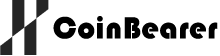

.svg)



.svg)
.svg)